It’s sometimes difficult asking parents to volunteer and work a shift at a school fundraising event. It can be a daunting task and seem awkward for both the parent group 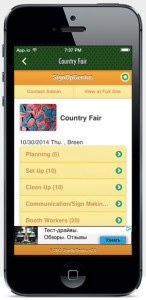 organizer and the volunteer. Having direct access to the volunteer feature on your phone makes signing up easy and helps parent groups organize a successful event.
organizer and the volunteer. Having direct access to the volunteer feature on your phone makes signing up easy and helps parent groups organize a successful event.
Setting up a direct link to your volunteer web page is fairly simple. Here’s how:
- Log into your Sign Up Genius or Volunteer Spot account and create a sign up web page.
- Create a web tab in your app titled Volunteer Sign Up.
- Copy and paste the URL from Sign Up Genius or Volunteer Spot or iVolunteer into the Volunteer tab feature on your school app. {Don’t forget to save the tab when you’re done.}
- Pull up your schools app on your mobile device and check the Volunteer feature. It should directly link to your Sign Up web page.
- Don’t forget that you can also send out a push notification to your parents with the sign up URL attached in the body of the alert for immediate access.
Having the manpower to run an event is crucial to its success. Be sure to send push notifications with the volunteer link so parents can quickly access a time slot and add the event to their calendar.

